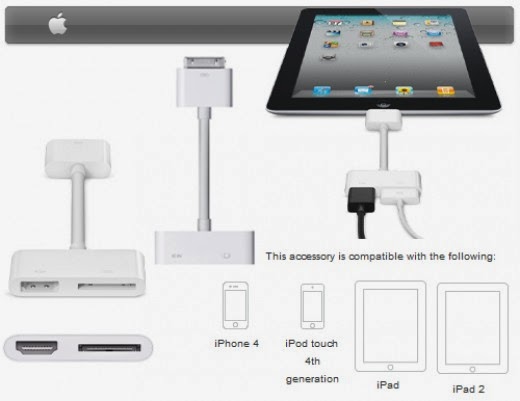Hi there friends. Connecting your iPad to TV is simply the most amazing thing that you can do with this device, because suddenly, the 9.7-inch display becomes a giant 32-inch Full-HD display or to the size of your TV, precisely.
So, let me tell you some ways that you can use to connect your beautiful and powerful iPad to your amazing Full-HD TV.
Things that you will need:
- Apple iPad 3, 2, 1, iPhone 4 and later versions, iPod Touch.
- Full HD TV or Normal HD or No HD at all. In short, it will connect to all types of televisions that you might have.
- Based on type of connection, HDMI adapter, HDMI Cable, Composite cable, Component Cable and Apple TV.
Breakdown of Things that You Will Need!
So, first of all, you need to make sure that you have at least one thing from each list and in case of HDMI; you must have HDMI adapter and HDMI cable.
So, let us begin: For Wireless Experience via Airplay
- To avoid all clutter and enjoy a complete wireless experience. You need to have Your TV and iPad connected to the same wireless network.
- You need to have Apple TV to stream videos from iPad to TV via Airplay.
- You can mirror everything (absolutely) that is going on in your iPad on your TV.
- Video streaming in 1080p is possible.
For HDMI experience and watching movies at 720p
- Unfortunately, iPad streams movies at 720p via HDMI cable, but it retains the resolution to 1080p and gaming looks amazing because of that.
- You need HDMI adapter to turn Apple dock to HDMI output and then, HDMI cable goes from your iPad to your TV.
- Select the source from your TV’s remote and it should detect the connection and display the content.
- Just chose mirror button while playing video or music in your iPad. It looks like a TV icon and is visible only when you connect the cable.
For 480p experience via Component and Composite Cable
- This is the least preferred method to connect an awesome device and an amazing TV.
- However, if you don’t have an awesome device, like you own iPad first gen or something and you have a pretty old TV, you still have options to connect both of them.
- You need these types of cables that go all the way from dock connector to your TV’s composite and component inputs.
- So, no adapter is required.
- Remember, both are different and they don’t do mirroring like Airplay and HDMI cable.
- The video will look distorted or blurry if your TV is big because 480p (component) and 480i (composite) aren’t made to deliver amazing quality on big screens.
Conclusion
I don’t think that this section was necessary but let’s talk anyway. As you can see, you do have multiple options to connect iPad to TV and you will require some iPad Accessories, so it would be best if everything is top notch.
I mean, you must have at least iPad 2 and at least a Full-HD LCD TV if not LED. Connecting both devices is meant to be fun and you don’t wish to ruin it by having the wrong hardware.
Please tell me if you face any problem. I will be very glad to help you out.